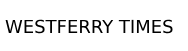Apple has just launched the first public beta of iOS 18.2, offering iPhone users a preview of the latest Apple Intelligence features and other system improvements. The iOS 18.2 update brings a second wave of AI-driven tools, including Image Playground, Genmoji, system-wide ChatGPT integration, and Visual Intelligence exclusive to the iPhone 16 series. While some of these features are available immediately for beta testers, access to the image generation tools requires joining a waitlist. Here’s a breakdown of what’s new in iOS 18.2 and how to install the update.
iOS 18.2 Public Beta 1: Key Apple Intelligence Features
The latest beta builds on Apple Intelligence features introduced in iOS 18, now extending creative tools and generative AI integrations to enhance productivity and user experience.
Image Playground: A new app called Image Playground allows users to generate images from text prompts. This tool has also been integrated into native apps like Notes, enabling users to create images directly within those apps, adding a new dimension to note-taking and creative tasks.
Genmoji: Genmoji brings generative AI to the emoji keyboard, allowing users to create custom emojis from text descriptions. Simply type a phrase or description, and Genmoji generates a unique emoji to match, offering a new level of personalization in messaging.
ChatGPT Integration: OpenAI’s ChatGPT has been integrated into Siri, Apple’s virtual assistant. This upgrade enhances Siri’s capabilities, allowing it to assist with more complex queries upon user request. ChatGPT has also been incorporated into Writing Tools, supporting features like text generation, summarization, and more, making content creation and editing easier than ever.
Writing Tools Enhancements: A new “Describe Your Change” option within the Writing Tools panel lets users specify desired text modifications. This allows for custom text adjustments beyond the preset options, giving users more control over their writing.
Visual Intelligence for iPhone 16 Series: For iPhone 16 and iPhone 16 Pro users, Visual Intelligence offers a new viewfinder that can be accessed by pressing and holding the Camera Control on the lock screen. This feature enables users to capture photos quickly to gather information about their surroundings, from recognizing objects to analyzing environmental details.
Expanded Language Support: Apple Intelligence now supports localised English for users in Australia, Canada, New Zealand, South Africa, and the UK. Previously, it was limited to US English, so this update broadens accessibility for users in other regions.
These features are also available on iPads and Macs running the public beta versions of iPadOS 18.2 and macOS 15.2. iPad users can also try an exclusive feature, Image Wand, which transforms sketches into illustrations or images, regardless of whether the sketch was made with an Apple Pencil or a finger.
iOS 18.2 Public Beta 1: Non-Intelligence Features
In addition to the Apple Intelligence features, iOS 18.2 includes other system improvements aimed at enhancing everyday functionality.
Find My Sharing: iOS 18.2 introduces a new option in the Find My app, allowing users to share the location of lost items with others. Users can generate a link to share location data with anyone, even if they’re not using an Apple device, making it easier to locate lost belongings.
Camera Control for iPhone 16 Series: A new Camera Control button is available on the iPhone 16 series, allowing users to lock focus and exposure with a light press. A full press keeps these settings consistent while adjusting angles and position, helping maintain focus and exposure when capturing dynamic shots.
Redesigned Mail App: The Mail app now features inbox categorization, sorting emails into sections like Primary, Transactions, Updates, and Promotions. The design has been updated with contact images and icons, offering a more organized and visually appealing inbox.
Additional Changes: Other enhancements include Live Activity support in Safari for tracking download progress, a new Settings hub for configuring default app categories, and more user-friendly navigation.
iOS 18.2 Public Beta 1: How to Install
If you’re interested in testing iOS 18.2, here’s how to install it:
- Open Settings on your iPhone and navigate to General > Software Update.
- Tap on the Beta Updates option and select iOS 18 Public Beta.
- Go back to the Software Update page and wait for the download option to appear.
- Agree to Apple’s terms, then tap Download and Install.
- Once the download completes, the installation will begin.
How to Join the Waitlist for Image Generation Tools
AI-powered image generation tools like Image Playground and Genmoji are currently behind a waitlist. Here’s how to request access:
- Open the Image Playground app or the Genmoji tool on your keyboard.
- Request access by tapping on the relevant prompt, which will put you on a waitlist.
- Apple will notify you once these features become accessible.
The iOS 18.2 public beta brings exciting new Apple Intelligence features and helpful system updates for beta testers. With tools like Image Playground, ChatGPT integration, and Visual Intelligence, Apple is enhancing creative capabilities and productivity on iPhones. Users can expect a refined experience in Mail, improved camera control on iPhone 16, and broader accessibility across English-speaking regions. The update is available for public testing, giving users an early look at Apple’s latest innovations ahead of the official release.