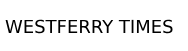Apple has released the third developer beta of iOS 18.2, delivering a range of refinements and new features aimed at improving user experience on compatible devices. This latest update introduces advancements in Camera Control for the iPhone 16 series, improvements to the Photos app, and additional tweaks across the system. While previous betas have largely focused on the introduction of Apple Intelligence capabilities, this release builds on those features with a sharper focus on usability.
iOS 18.2 is expected to be available to the public next month for all iPhones that support iOS 18. However, some Apple Intelligence features will remain exclusive to the iPhone 15 Pro, iPhone 15 Pro Max, and all iPhone 16 models, underscoring Apple’s trend of adding high-level functionality to its latest devices.
iOS 18.2 Developer Beta 3: What’s New?
Enhanced Camera Control
One of the standout updates in iOS 18.2 beta 3 is the enhancement to the Camera Control feature on the iPhone 16 series. The new setting for the Camera Control button allows users to disable the “Require Screen On” option. With this option switched off, users can open the Camera app or another assigned function directly with a single press—even when the screen is off. Previously, users had to wake the screen with one press and then press again to launch the camera, adding an extra step. This streamlined feature allows quicker access, enabling users to capture spontaneous moments faster than before.
Updates to the Photos App
Another notable improvement in beta 3 comes in the Photos app, where Apple has addressed user feedback regarding video playback. Now, when users tap on a video, it no longer zooms in or out, preventing accidental disruptions. The playback controls and gallery overlay remain visible at the bottom of the screen, making it easier for users to navigate their media without unexpected interruptions. This tweak, while small, contributes to a smoother and more intuitive browsing experience in the Photos app.
Additional Updates
Beyond the main features, iOS 18.2 beta 3 introduces subtle but important adjustments in other areas. New icons for Apple CarPlay have been added, bringing a fresh look to the interface for users who rely on Apple’s car integration. Additionally, Apple has resolved bugs affecting the Play Sound and Precision Finding features of AirTags, improving device tracking reliability.
These refinements reflect Apple’s commitment to addressing user feedback and enhancing the functionality of everyday tools in iOS.
iOS 18.2 and Apple Intelligence
With the arrival of iOS 18.1, Apple introduced the first set of Apple Intelligence features, and the 18.2 update will expand this suite. Expected to launch in December, the following Apple Intelligence features aim to further personalise and enhance user interaction:
- Image Playground: This new tool allows users to create custom images from text prompts and themes, functioning both as a standalone app and an integrated feature within native apps like Notes. With Image Playground, users can easily generate visuals for personal or professional use.
- Image Wand: For creative users, Image Wand transforms rough sketches into refined, polished images. This tool adds a new dimension to artistic expression by letting users turn simple drawings into high-quality digital illustrations.
- Genmoji: A unique addition to the emoji experience, Genmoji enables users to create personalised emojis with a Genmoji editor embedded directly into the emoji keyboard. With this feature, Apple brings a layer of customisation to iOS, allowing users to express themselves in new ways.
- “Compose” in Writing Tools: Leveraging OpenAI’s ChatGPT, this feature allows users to generate text based on custom prompts. The “Compose” feature will help users draft emails, messages, and other content with ease, combining the power of AI with Apple’s seamless integration.
- “Describe Your Change” in Writing Tools: Adding flexibility to text editing, this feature lets users specify how they’d like their text to be modified, beyond Apple’s preset options. By offering more control, it allows users to make edits that better suit their intentions.
- ChatGPT Integration in Siri: With ChatGPT integrated into Siri, users can send more complex queries to ChatGPT directly through Siri, provided they grant permission for privacy protection. This addition aims to expand Siri’s capabilities, giving it more depth in answering multifaceted questions.
- Visual Intelligence for Quick Information: Available on iPhone 16 and iPhone 16 Pro models, this feature uses the Camera Control button on the lock screen to open a viewfinder, allowing users to quickly take a photo to gather information about their surroundings. For example, this could help users identify objects, landmarks, or even translate text in real-time.
What’s Next?
As Apple continues to evolve iOS, the upcoming release of iOS 18.2 signals the company’s commitment to enhancing user convenience and pushing forward with AI-driven functionality. The public release of iOS 18.2 is anticipated next month, and it promises to be a comprehensive update for Apple users worldwide. However, it’s worth noting that the most advanced Apple Intelligence features will remain exclusive to Apple’s latest hardware.
With each update, Apple reinforces its approach to innovation, blending new capabilities with user-friendly design. The additions in iOS 18.2 beta 3—particularly those focused on quick camera access and seamless media browsing—underscore the company’s responsiveness to user needs. As the full release nears, Apple fans can look forward to an enriched iOS experience that continues to integrate intelligence, usability, and personalisation in a single cohesive system.